고정 헤더 영역
상세 컨텐츠
본문
I am facing some issue while migrating the Cisco Configuration.1. In case of large Object NATs in Cisco we are getting system out of memory error.2. Another issue is with time base objects & policies, after converting the Cisco Time base policies we have seen empty time base object in our database but the policy is working fine. When I manually update that empty time base object or create a same time base object as per Cisco configuration and install the policy it impact the entire production and gateway start dropping all traffic.It is bit urgent as customer have planned the roll out the migration tonight. Hello,I am testing as well.
On Smart Center R80.10 it works fine so far.On MDS I have following issue:running import scripts created by SmartMove the policy package has not been created:message: “Runtime error: No permissions to create Policy Package with Access Control Policy.”Logging in.create package Cisco-ASA5506-SGL2policymgmtcli add package name 'Cisco-ASA5506-SGL2policy' threat-prevention 'false' ignore-warnings true -s id.txt -user-agent mgmtclismartmovecode: 'genericerror'message: 'Runtime error: No permissions to create Policy Package with Access Control Policy.' Layers: Creating 4 sub-policiescreate layer OUTSIDEmgmtcli add access-layer name 'OUTSIDE' add-default-rule 'false' ignore-warnings true -s id.txt -user-agent mgmtclismartmovecode: 'genericerror'message: 'Runtime error: An internal error has occurred.' Add rules to layer OUTSIDEmgmtcli add access-rule layer 'OUTSIDE' source 'any' destination 'WWW-EXT' service 'http' action 'accept' track-settings.type 'Log' position 'bottom' custom-fields.field-1 'Matched NAT rule ((130) translated source: WWW-EXT, translated dest: original)' ignore-warnings true -s id.txt -user-agent mgmtclismartmovecode: 'genericerrobjectnotfound'message: 'Requested object Failed to find real id for fixed id '28fd2d79-f36d-40ae-a1acebb' not found'.
I would check the follow:1. API enabledAccess MDM with expert user and run:# api status2. Enable API to listen all interfaces3. Restart api:Access MDM with expert user and run:# api restart-wait a few minutes that API will restart -4. Verify API user does have proper permissions (you can use superuser )5. Verify that you used the 'domain' option for SmartMove (Import to a domain)sk115416, Section 8.C. For Multi-Domain Security Management, in the ' Import to a domain' field, enter the Domain name as it appears in SmartConsole.

make sure you use the Domain name not the Domain Management Server nameAs Yael recommended:- Information about SmartMove is available on- I will recommend review short video (4.29 min). The correct order for import:1. Hi all,I have started to use SmartMove (31687128484) to migrate 2 Junipier JunOS 12.3 firewall. I did not yet tried to import the configuration to Security Management R80.20 but configuration shown in intermediate html files seems fine. Except mainly 2 points which are a bit problematic in our case.First point is how duplicate objects in different zone are handled. I agree that name must be unique, but if multiple occurrence of an object with the same name have the same IP address (network/range/.) definition, the way SmartMove script is currently working lead to create duplicate objects in Check Point base for the same IP address (network/range/.) with just a different suffix with zone name(s).
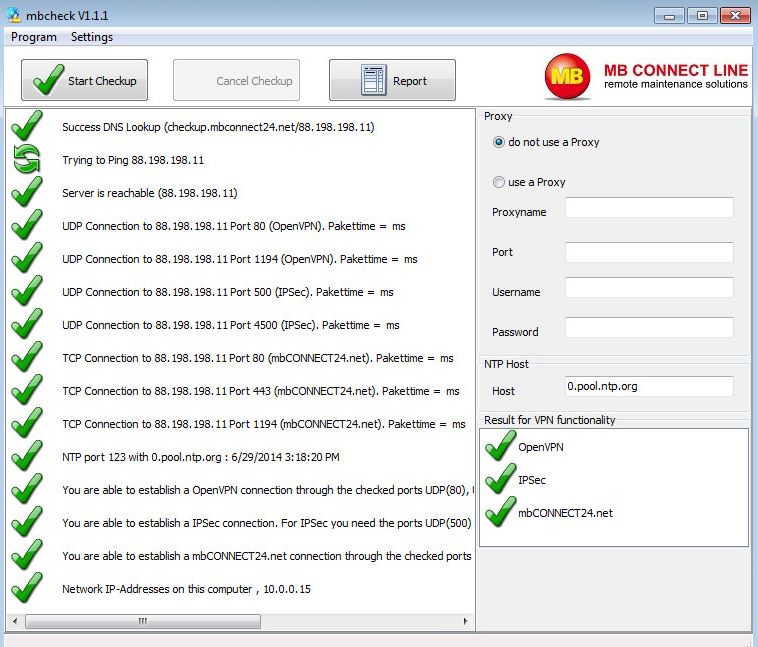
I don't really see why SmartMove does not merge all such objects into only one.Is their some specific reasons? Could this behaviors be updated, with an option to choose to enable merge or not by example?My second point is how global policy is handled. If I understand correctly the global rules are duplicated into each sub-policy created for each zone and also added at the end of the policy. For me, this lead to many duplicated rules and it could be possible to only enforce the rules are the end of the policy to all (virtual) gateways to reach the same goal.Again, is their some specific reasons for that? Could this behaviors be updated, with an option to choose to duplicate global rules to each sub-policy or not by example?My last question is regarding the import of 2 JunOS configuration to the same Security Management.
Assuming that the same name/IP address is used for some objects in the 2 configurations files, what will happened when importing the 2nd configuration? Will import of duplicate objects failed (and non-duplicate succeed) but will the policy import succeed as the objects with the correct name would have been already created during import of the 1st policy?Sorry for the long post and really many thanks for your answer.
Provide complete threat visibility with comprehensive, integrated threat prevention and security management. Eliminate delays associated with traditional sandboxes, and enable real-world deployment of SandBlast Zero-Day Protection in prevent mode. Provide the best protection by converting reconstructed files to PDF format, or maintain flexibility with options to maintain the original file format and specify the type of content to be removed. Ensure visibility into attack attempts, and allow access to original file after completing background analysis by SandBlast Threat Emulation. Prompt delivery of safe contentDocuments that we use on a daily basis can contain content within them, including macros or embedded links, that can be exploited to infect your computers and networks.
Checkpoint Security Conversion Tool Download
Check Point SandBlast Zero-Day Protection utilizes Threat Extraction technology to eliminate threats by removing exploitable content and reconstructing documents using known safe elements. SandBlast Zero-Day Protection promptly delivers safe, sanitized content to its intended destination, and allows access to original files after completing background analysis by the Threat Emulation engine.Protects most common file typesSandBlast Threat Extraction supports the most common document types used in organizations today, including Microsoft Office Word, Excel, and Power Point, and Adobe PDF documents. Administrators can select which of these document types will undergo Threat Extraction when entering the network via email or web download.Easy to deployInstalled as an additional software blade on the gateway as part of the SandBlast Zero-Day Protection solution, SandBlast Threat Extraction is integrated in Mail Transfer Agent-Mode to the email network.
It can be applied across the organization, or implemented only for specific individuals, domains, or departments. Administrators can configure included users and groups based upon needs, and can use this to facilitate gradual organizational deployment.Proactive protectionTraditional detection technologies take time to search for and identify threats before blocking them. Due to unacceptable delays, many solutions are deployed only in detect mode, leaving networks vulnerable to threats. SandBlast Zero-Day Protection leverages its Threat Extraction capability to preemptively eliminate delays associated with traditional solutions, reduce risk, and enable real-world deployment in prevent mode.Web browser extensionThe SandBlast Web Extension allows users within organizations to utilize threat emulation and extraction from within the browser, protecting users from malware downloaded over the web.Extended protection to endpointsUsing, the protections of Threat Extraction can now be extended to end-user systems, keeping users safe no matter where they go. For laptop users roaming beyond the perimeter, attacks originating as attachments within emails or web downloads undergo conversion to safe, reconstructed versions with minimal delay.
Security Checkpoint Equipment
Flexible protection optionsSandBlast Zero-Day Protection provides flexibility for organizations to select the document protection options that best suit operational needs. For the best protection, it is recommended that documents are reconstructed and converted into a PDF document. Alternatively, organizations can choose to maintain the original document format, and remove content that may pose a threat.




